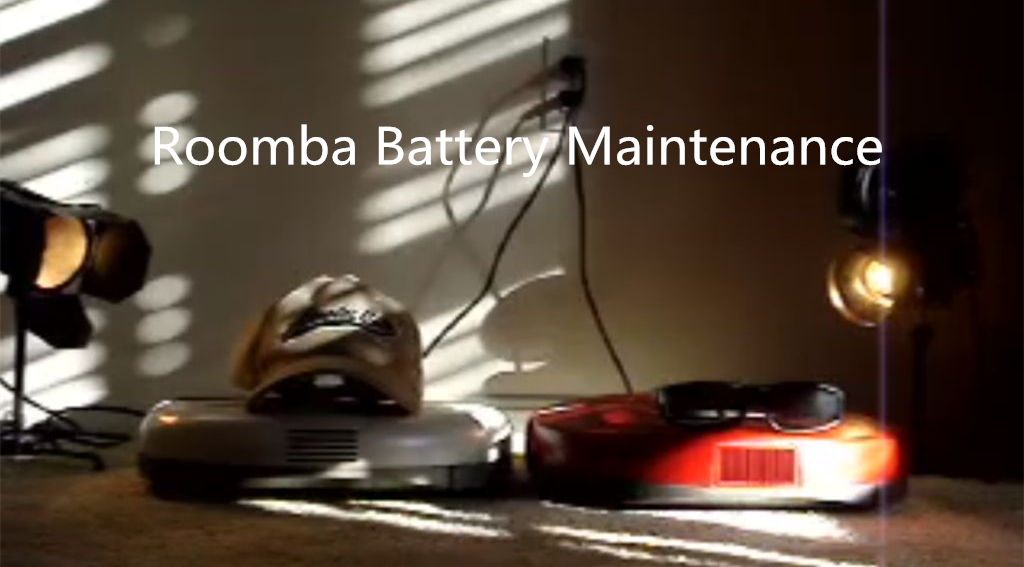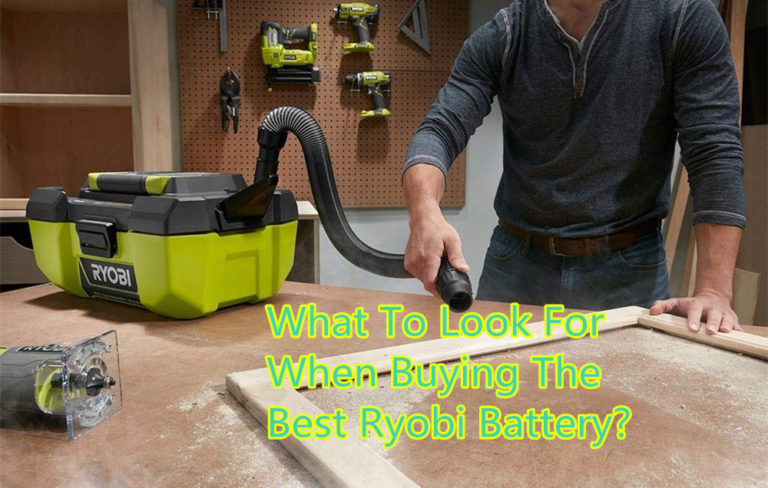Your roomba battery needs proper care in order to function properly and last for many cleaning cycles before replacement. Roomba batteries are expensive. Therefore, depending on how you handle and take care of the battery, you be forced to buy new ones a bit sooner than you imagine or even worse, it could render your vacuum cleaner ineffective. To save yourself the trouble of frequently replacing your roomba battery, which is an unplanned expense, here are a few tips for the maintenance of your roomba battery.
Before reading, you also can read my previous article: How to Avoid Problems with your Roomba Battery.
1. Use Roomba Battery Often. Since roomba batteries are nickel-based, they are rechargeable and require constant usage to deliver more cleaning cycles. This will maximize the life of the battery. Infrequent light use is unhealthy for the battery and it is likely to break down within a short period of use.
2. Clean the Brushes. To avoid straining your roomba battery when cleaning up, clean the brushes and brush axles to get rid of unwanted debris like fur and dust that may have clogged it. One effective measure would be removing the brush and cleaning it up at least once every week so that your battery does not have to work harder to spin the brushes and drain your batteries therefore halting your work before you can actually finish.3. Store in a Cool Dry Place. Just as with many other appliances like phones and computers it is advisable to keep your roomba battery cool to increase it lifespan and maintain its efficiency. It should be stored away from direct sunlight and have enough breathing room away from other units and appliances that produce heat. Heat is a weapon that can easily damage a roomba battery.4. Keep the Roomba Battery Fully Charged. When the unit is not in use, keep it plugged in on your charger or Home Base. However, do not leave it lying idle for a long time because as discussed earlier, frequent vacuuming keeps your roomba batteries healthy. Besides, charging the battery fully allows you to have uninterrupted cleaning cycles.
5. Exhaust the Battery Occasionally. At least once every one or two weeks, it is important to drain the roomba battery until it shows a red light indicating it is dead. Afterwards, charge it to its full capacity as soon as possible to increase its longevity. It is however not advisable to do this every time you use it.6. Long-Term Storage. For long-term storage like when going for a vacation, charge it fully and keep your roomba battery separate from the entire unit and store in a cool dry place. When you will need to use it again in future, insert and charge the battery to its full capacity then run it to exhaustion. For optimal performance, it is also advisable to charge the battery fully at least once every six months.7. Buy an Extra Battery and Rapid Charger. What an extra roomba battery and rapid charger will do is enable you to switch with the batteries between the rapid charger and the unit. The rapid charger pulse charging also enhances battery life due to it pulse-charging circuitry before the other battery can complete charging and be ready for use.
With these measures and try your best to make these roomba battery maintenance, you won’t have to worry about your roomba batteries performance. In fact, you will have a better experience and better results than before.