DeWalt batteries are no stranger to the construction, woodwork, and manufacturing industries. They are considered one of the best and reasonably high-end batteries for cordless power tools.
However, to maintain the batteries correctly and to preserve their run-time, you must take care of them. Here are some of the essential tips to extend the lifespan of your Dewalt battery:
- Do not fully drain the battery.
- Make sure not to let your battery overheat.
- Keep your battery from getting wet.
- It is best to charge the battery at a moderate temperature (65-70°F) to preserve run-time.
- Please do not leave the battery in the charger after it has been fully charged.
There are mixed instructions about whether you should let your Dewalt battery charge overnight or not. Some people argue that the technology stops charging once it is fully charged.
Contrary to that, leaving your Dewalt battery in the charger after fully charging can be harmful. It is essential to know the charging time of your battery to avoid damage. We will discuss this in this article in detail, so keep reading.
What does indicator light operation on a Dewalt charger mean?
The indicator light on your DeWalt charger has different meanings depending on how it blinks. Let’s take a look at what the indicator might mean.
- If the red LED blinks continuously, it means the battery is charging.
- If the red LED js remains ON continuously, the battery has been fully charged.
- However, if the red LED is lashing at a fast rate, if you’re seeing red with a yellow LED, or if you don’t see any LED indication, it means there is a problem with charger.
When does a Dewalt battery need to be charged?
Most people believe it is better to charge Dewalt battery once it has fully been drained. However, contrary to popular belief, this is not the case with DeWalt batteries.
It would be best to stop using your Dewalt battery immediately when you feel like the power is low. It is because fully draining this battery may permanently damage the tool.
Once your feel like the battery is low on power, that is when you should charge it. It is also necessary to be mindful of the outside temperature before charging your battery.
If the battery’s temperature is higher than 105°F or lower than 40°F, it will fail to take a full charge, resulting in a loss of run-time. Try charging your battery when it’s not too hot or too cold.
Dewalt Battery Charge Time Chart
Removing the battery from the charger once it has been fully charged is essential. Leaving the battery in may result in overcharging, which can negatively impact the battery’s health.
How long your Dewalt battery would take to be charged depends on the model of the battery, its output voltage, and the charger you use. There are faster chargers available for your respective battery model.
We have compiled a chart with the Dewalt model number, output voltage, charge time, and the fastest charger available for your relevant model. Let’s take a look.
| Dewalt Battery | Output Voltage | Charge Time (Mins.) | Fastest Charger |
| DCB606 | 60/20 | 60-270 | DCB118 |
| DCB404 | 40 | 90 | DCB114 |
| DCB406 | 40 | 130 | DCB114 |
| DC9360 | 36 | 45 | DC9000 |
| DCB361 | 36 | 45 | DC9000 |
| DC9280 | 28 | 60 | DC9000 |
| DW0242 | 24 | 60 | DC0249 |
| DCB200 | 20 | 45-140 | DCB115\DCB132 |
| DCB201 | 20 | 22-70 | DCB118\DCB115\DCB132 |
| DCB203 | 20 | 30-90 | DCB118\DCB115\DCB132 |
| DCB203BT* | 20 | 30-90 | DCB118\DCB115\DCB132 |
| DCB204 | 20 | 60-185 | DCB118\DCB115\DCB132 |
| DCB204BT* | 20 | 60-185 | DCB118\DCB115\DCB132 |
| DCB205 | 20 | 75-240 | DCB118\DCB115\DCB132 |
| DCB207 | 20 | 22-60 | DCB118\DCB115\DCB132 |
| DC9182 | 18 | 40 | DC9310\DC9320\DCB103\DW0249 |
| DCB120 | 12 | 20-60 | DCB115 |
| DCB127 | 12 | 30-90 | DCB115 |
| DCB080 | 8 | 60 | DCB095 |
How to calculate the charge times of the Dewalt battery?
If you can’t find your battery model in the chart, do not worry. You can also use a calculator to calculate the charge time of your DeWalt battery. However, you must know the battery capacity (mAh) and the current charge rate (mA).
Maximum Time To Full Charge = Battery Capacity / Charge Rate Current * 20% Efficiency Loss
You can then put this information in above formula , providing you with the maximum time (hours) you’d need to charge your battery.
For example,
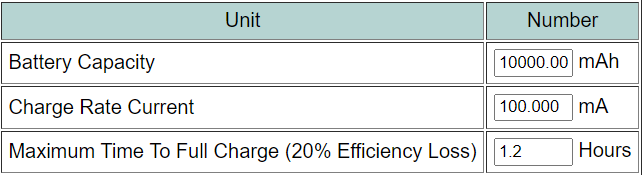
The calculator generates result which will give you the charging time with 20% efficiency loss.
Is the charger not charging your Dewalt battery pack?
As we discussed in the indicators section, the Dewalt charger can indicate if there is a problem in charging with the help of an LED indicator.
When you plug in your charger, and the LED light is not turning on, it might indicate a faulty battery, issues with the receptacle, or a defective charger.
Here are some steps you can take if the Dewalt battery pack is not charging correctly:
- Check if the socket works by plugging in a lamp or other appliances.
- Check to see if the socket is connected to a switch. Some receptacles have their power turned on/off with a switch. It might also be connected to a light switch, and the power is turned off when you turn off the lights.
- For the battery to charge properly, it shouldn’t be too hot or too cold. It would help if you charged the battery in a place where the temperature is around 65°F to 75°F. If you live in a hot area, you may need to charge in an air-conditioned room.
If the problem is not resolved despite all this, it would be best to take the tool, battery pack, and charger to your local service center.
Conclusion
Taking care of your battery can extend its run-time and increase the battery life. Indicators on your charger can inform if your Dewalt battery is being charged correctly, has been charged fully, or is facing issues while being charged.
You must be mindful of the charging time of your Dewalt battery and prevent overcharging. It will keep your battery safe and avoid any damage to it.
We have put together a chart that you can reference to check your Dewalt battery charging time. If you cannot find your relevant model in the chart, you can always use a battery charging time calculator to get the results.
If your battery is not charging correctly, you can follow some troubleshooting methods to resolve the issue. However, if the problem persists, it is best to take the matter to your local service center.




